>AirDroid [for Android]
>
AirDroid is a fast, free app that lets you wirelessly manage & control your Android device from a web browser Over-The-Air.
Enjoy below features after installation from the comfort of your favorite web browser on Windows/Mac/Linux computer or other devices:
- Files
Transfer files between Android devices and computers. Now with drag & drop support.
Cut, copy, paste, search, rename or delete files on the SD card.
- SMS
Receive, send, forward or delete SMS messages.
- Apps
Install, uninstall, backup, search apps and do batch processing.
- Photos
Preview, delete, upload, download, set as wallpaper and photos slide show from desktop.
- Clipboard
Share clipboard text between desktop and device.
- Contacts
Group, search, create contacts, check and delete call logs.
- Ringtones
Search, preview, upload, download, delete and customize ringtones for phone calls, notifications and alarms.
- Music
Play, search, upload, download, delete, or set as phone call, notification and alarm ringtones.
- QR code login via web.airdroid.com
Tired of the long IP address 192.168.xxx.xxx?
Scan the QR code on web.airdroid.com and you are all set.
- Https connection
Stay safe even on a public Wi-Fi network.
- Realtime Android screen (experimental feature, root permission required)
View your Android’s screen, take a screenshot, or even record a screencast.
- Multiple virtual desktops
AirDroid is designed for multitasking. Move apps between desktops to better organize your work.
- Video (Quick Time plugin required)
Mobile devices are great for videos shooting, but big screen computer may be better for viewing these clips, isn’t it?
- More features
Device photo match for most devices, various widgets (calendar, weather, url transfer, clipboard, etc.), frequent contacts…
Download AirDroid v1.0.5 from HERE !





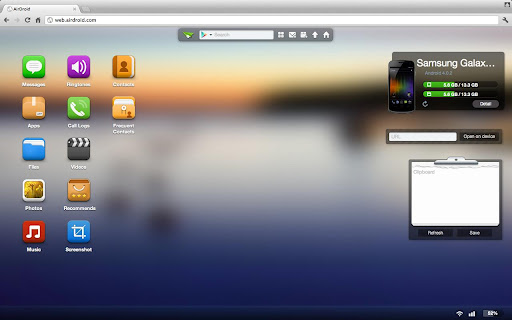


0 Comments
You can be the first one to leave a comment.